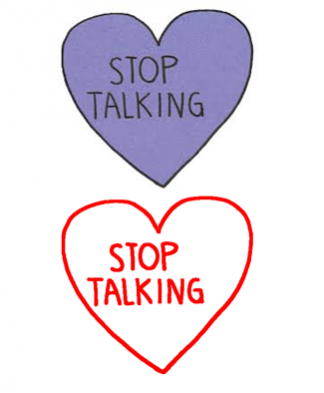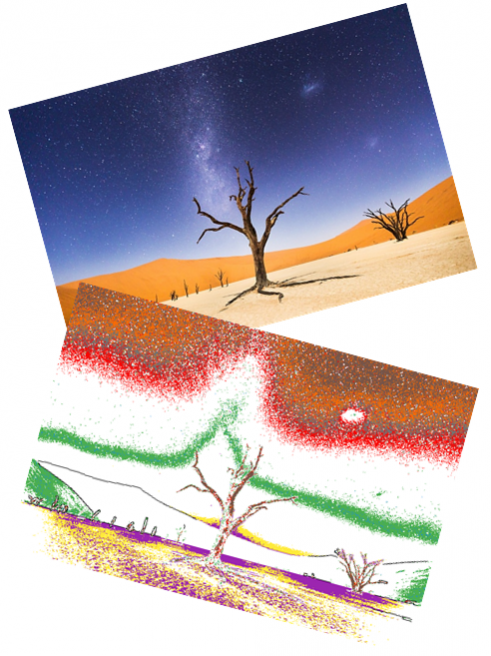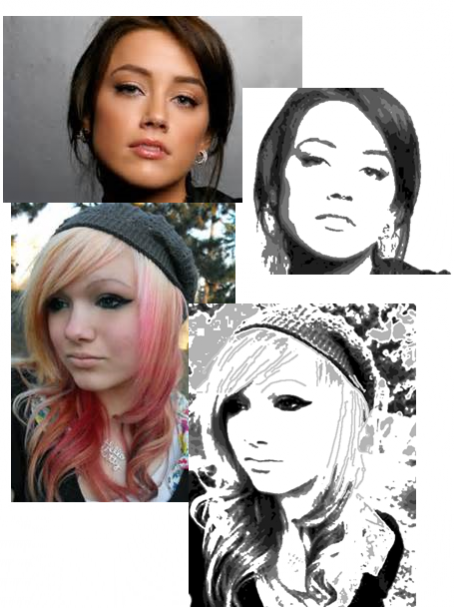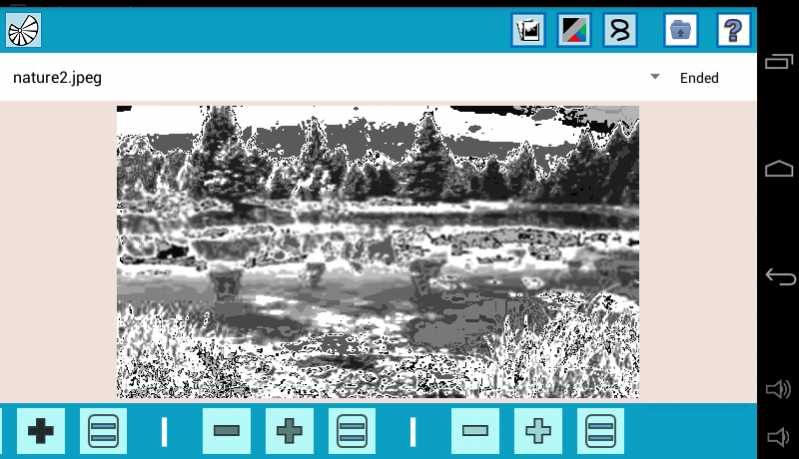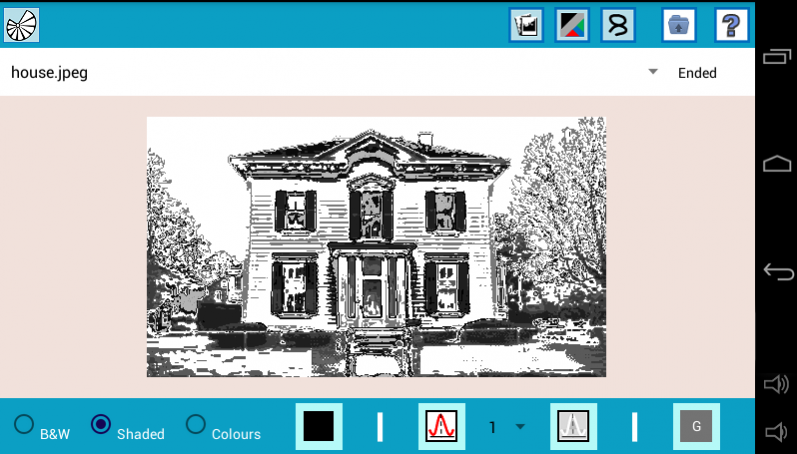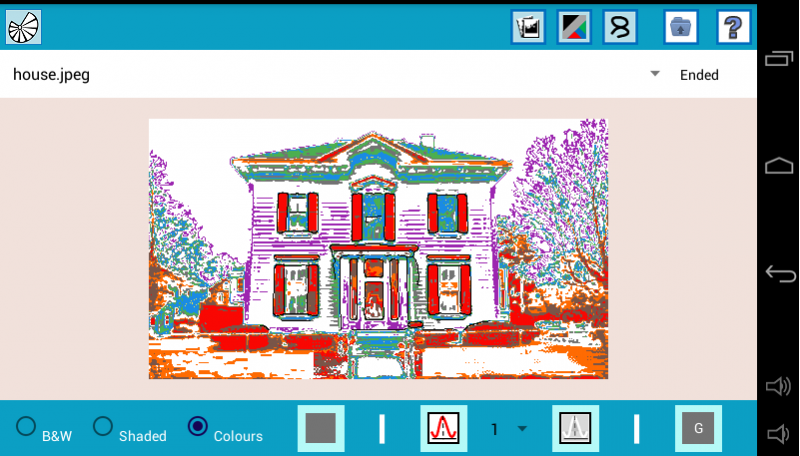Outlines
Continue to app
Free Version
Publisher Description
This is a simple image processing program for converting a colour image into black and white, shaded greys, or psychedelic colours. It can read popular file formats, such as .png, .jpeg, .gif and .bmp. The filtered picture is more abstract, where the effect is slightly different to greyscale or pencil sketches and you get to decide exactly what gets drawn. This app gives the user some control over the image creation process, allowing for some artistic input. The filtered image is built up in layers, where parts of the original image can either be used or left out. You can also select any area to enhance the definition on, using an edge-finder or a smoothing algorithm. In case you are also an artist, you can free draw lines on the image as well, to complete the desired effect.
Features of the application: Outlines
* User interface following the Android Design Guidelines.
* Load images from your Pictures folder.
* Edit to create your own unique pictures.
* Filter the images and enhance with edges, smoothing or free-drawing.
* Save the result to use as you wish.
To use the app, you add filtered layers of pixels, from one of 3 channels, to create a new picture from the original one. The layers can be coloured in B&W, shaded greys, or psychedelic colours. You can select what layers to include and have some control over the colouring scheme. To enhance the image further, there is an edge-finding algorithm and a smoothing algorithm. The processes can be applied to the whole image or regions that you declare through a cropping rectangle. You can also free-draw on the image to complete the picture.
The app is a one-off, but your opinion would be greatly appreciated. There will be no further developments and so the full version is now free. It can still create a pretty picture for you, so it is worth a try. I note the number of crashes and so the app may be for an earlier version of Android. It still works on phone.
About Outlines
Outlines is a free app for Android published in the Screen Capture list of apps, part of Graphic Apps.
The company that develops Outlines is discompsys. The latest version released by its developer is 1.0.
To install Outlines on your Android device, just click the green Continue To App button above to start the installation process. The app is listed on our website since 2017-12-21 and was downloaded 11 times. We have already checked if the download link is safe, however for your own protection we recommend that you scan the downloaded app with your antivirus. Your antivirus may detect the Outlines as malware as malware if the download link to org.dcs.outlines is broken.
How to install Outlines on your Android device:
- Click on the Continue To App button on our website. This will redirect you to Google Play.
- Once the Outlines is shown in the Google Play listing of your Android device, you can start its download and installation. Tap on the Install button located below the search bar and to the right of the app icon.
- A pop-up window with the permissions required by Outlines will be shown. Click on Accept to continue the process.
- Outlines will be downloaded onto your device, displaying a progress. Once the download completes, the installation will start and you'll get a notification after the installation is finished.